How to buy MTXB token on PancakeSwap
If you haven't done yet, install a wallet:
https://trustwallet.com
https://metamask.io
Add some tokens in BNB Smart Chain (BSC/BEP20) network (for example BNB or BUSD) to your wallet. Here is the guid how to buy BNB with Binance: https://www.binance.com/en/how-to-buy/bnb
Connect your wallet to PancakeSwap: https://docs.pancakeswap.finance/get-started/connection-guide
In PancakeSwap go to Trade -> Swap
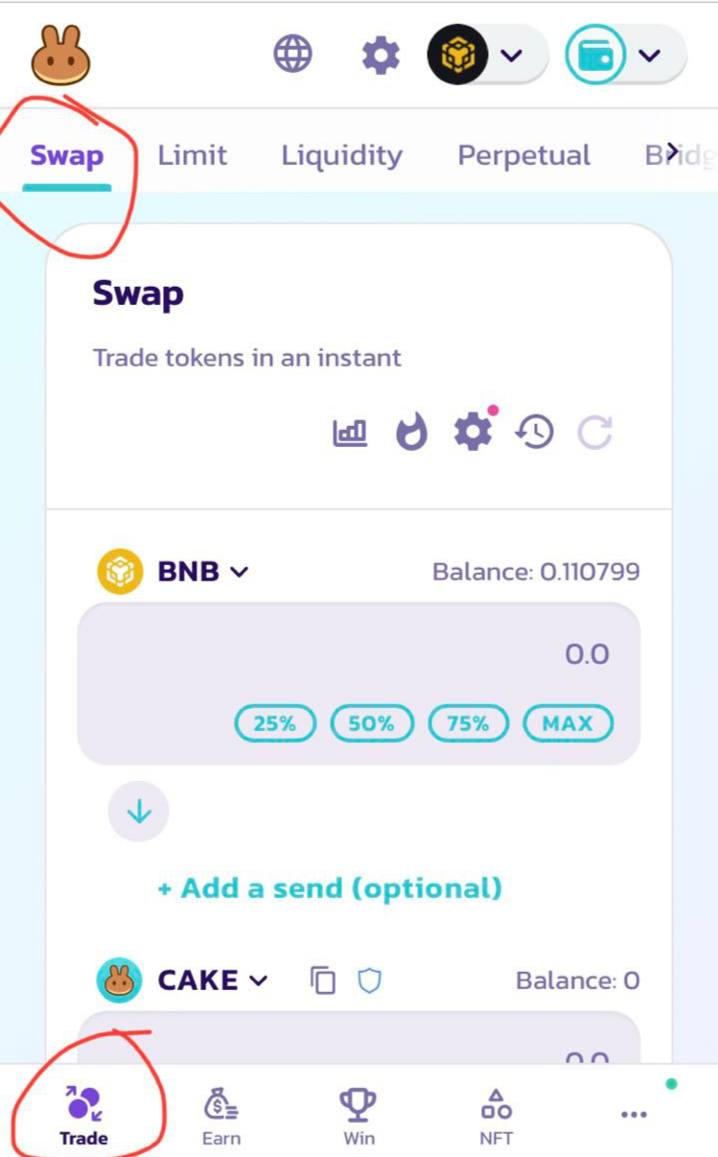
Choose the input currency (the one that is on your wallet: BNB, BUSD, USDT, etc):
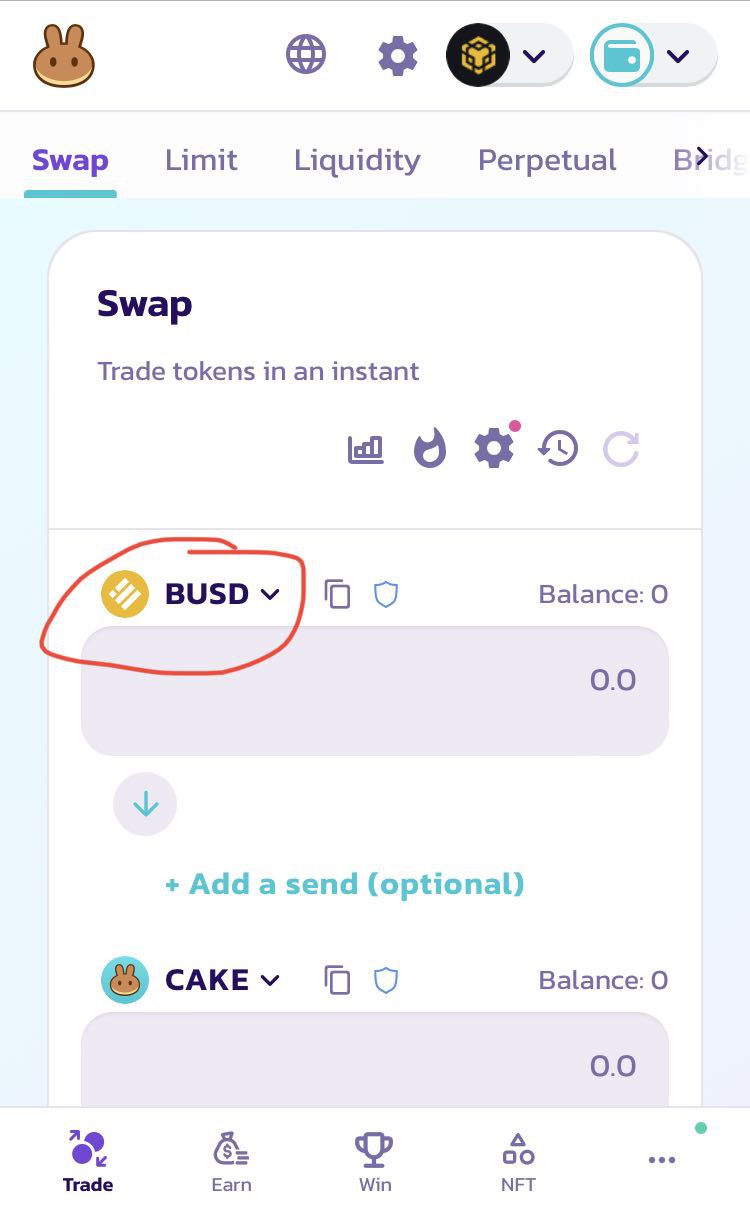
Specify the amount for which you want to buy a token:
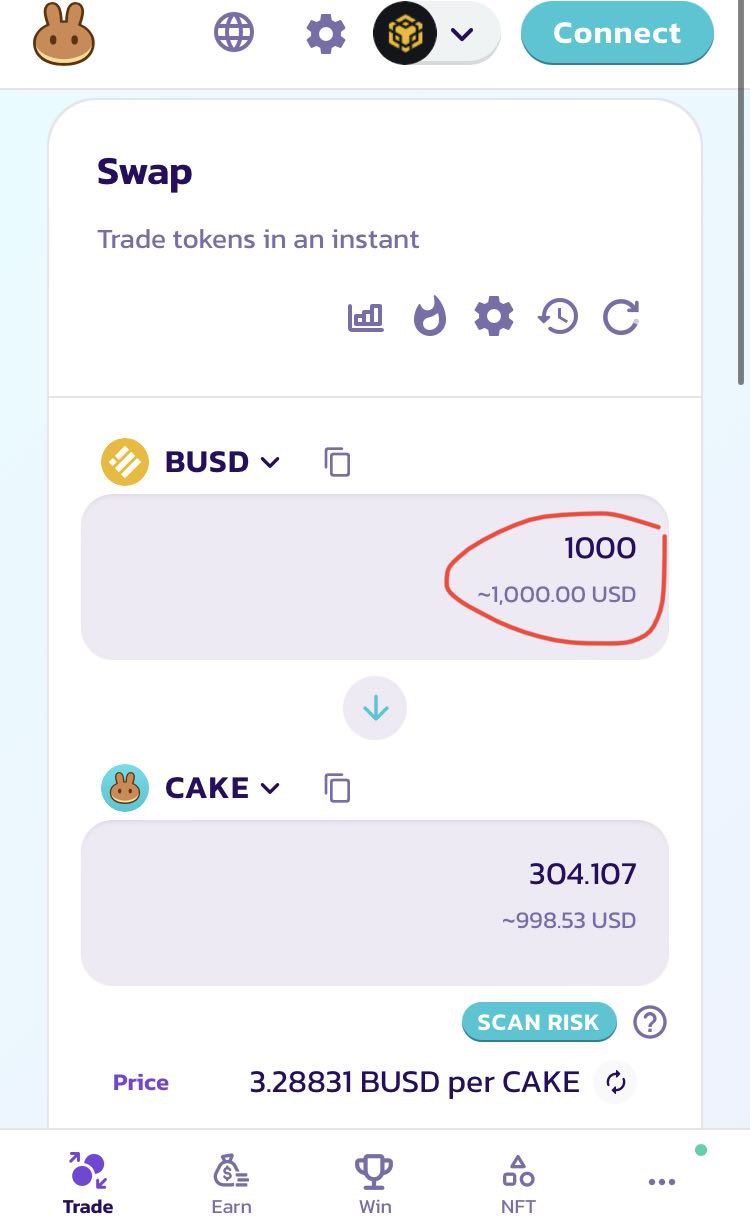
Choose the output currency (that you want to buy) and insert the token contract address in the search field: 0x3A146E3EFB59567366b0C94fFfa97273736Adbb1
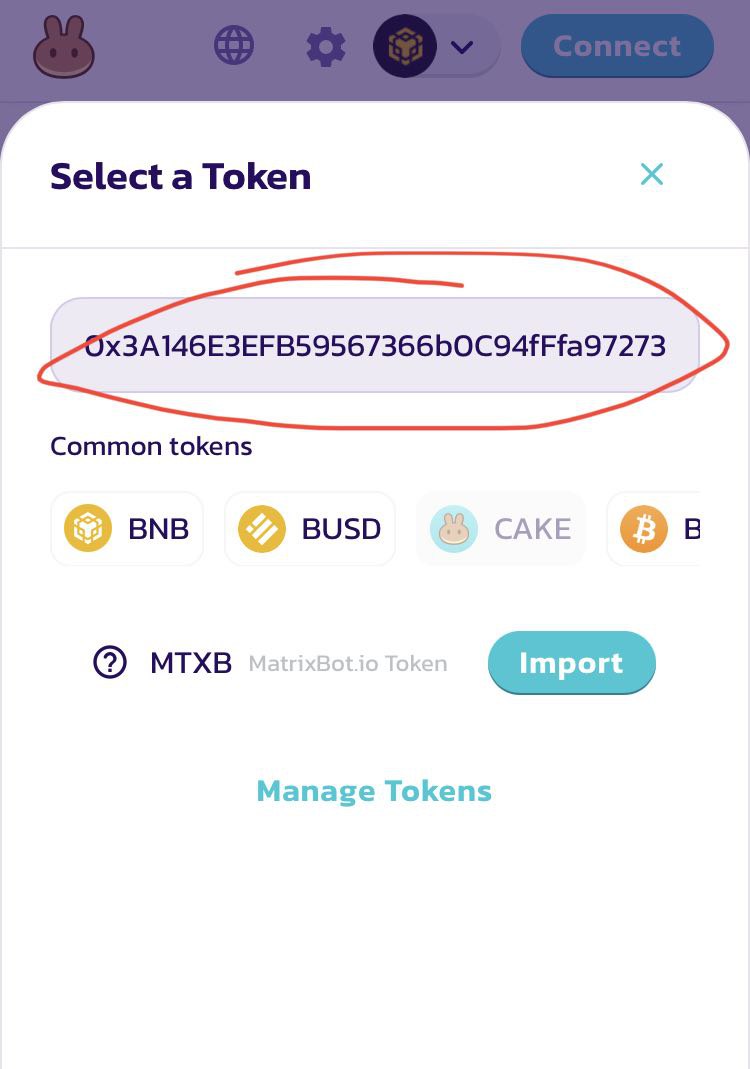
Press "import".
Check "I understand" box and press "Import" button:
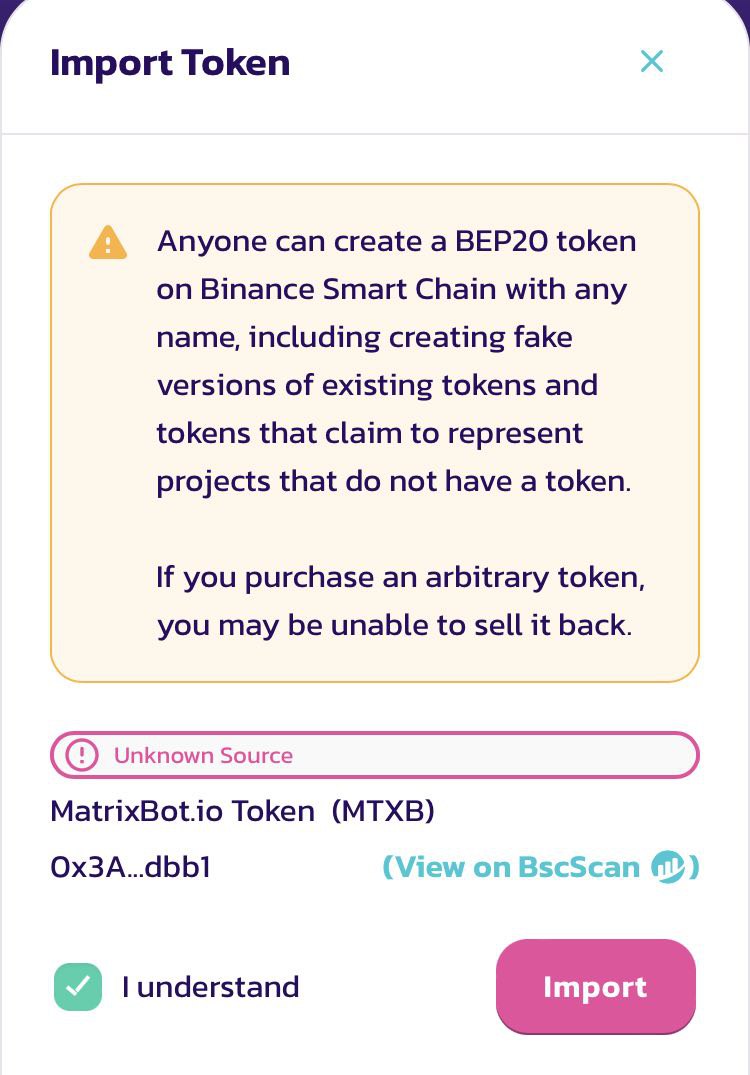
If the price impact is more than 2% you will need to increase Slippage Tolerance in the settings (set value equal or above the price impact)
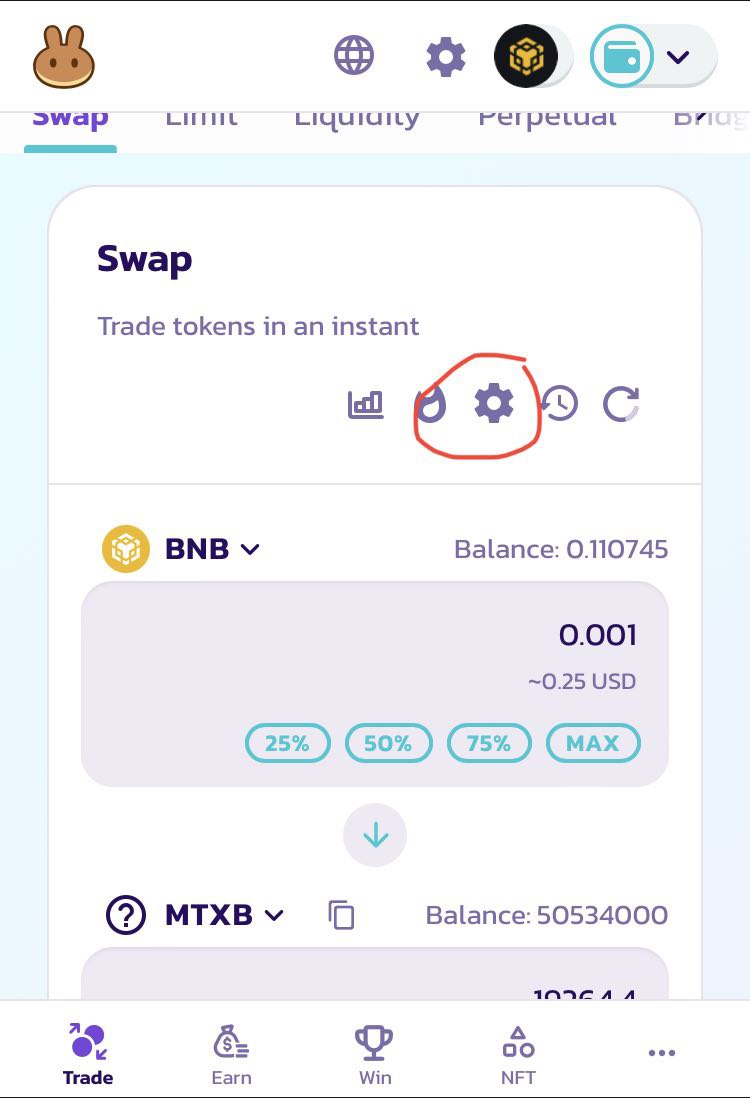
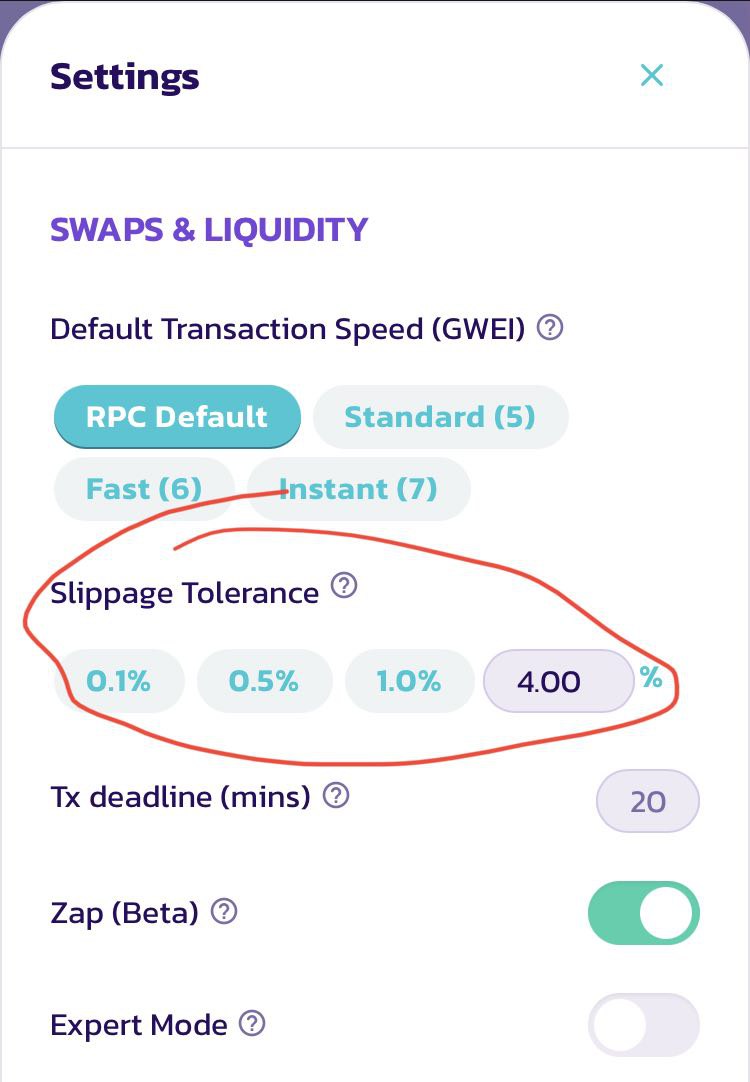
If you are using PancakeSwap with the currency that you are buying with for the first time you need to Enable it, by pressing the "Enable" button and confirm it in your wallet.
Press "Swap".
Press "Confirm Swap"
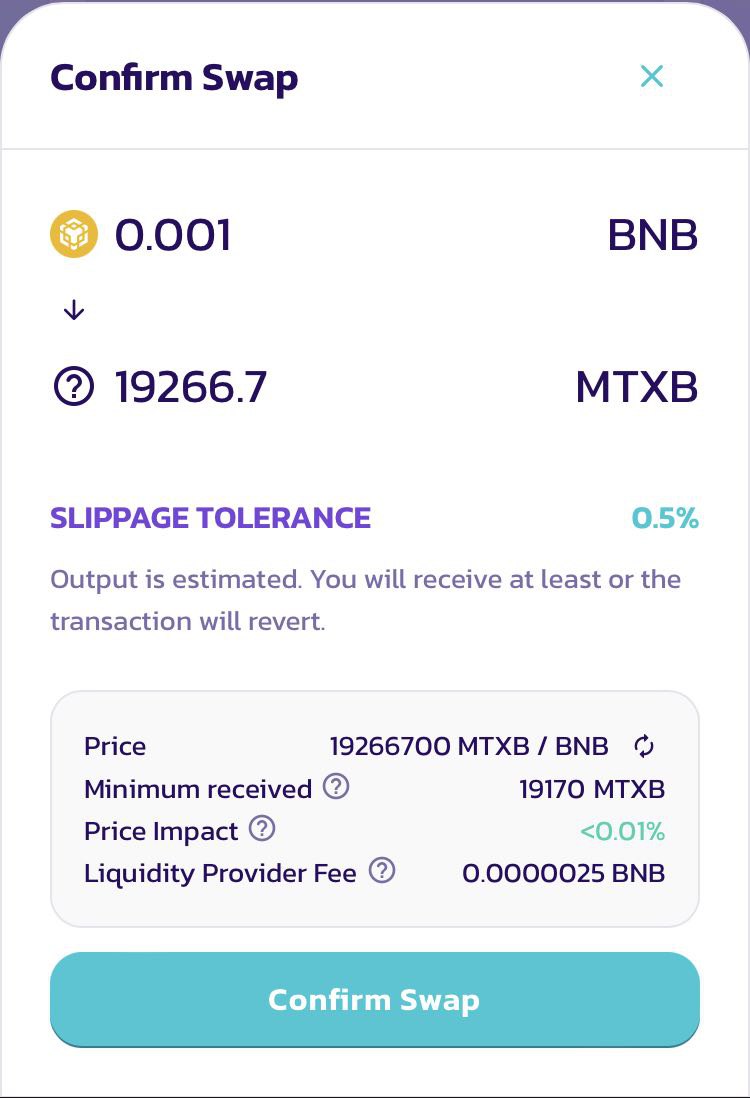
Confirm the transaction in your wallet.
After confirmation and some time for transaction to process bought tokens will be added to your wallet.
If you don't see tokens in your wallet please follow this instructions to import token in your wallet: https://github.com/matrixbotio/instructions/wiki/How-to-make-MTXB-token-visible-in-your-wallet
Last updated